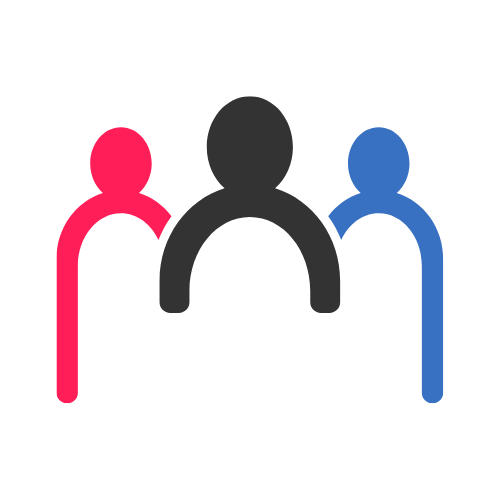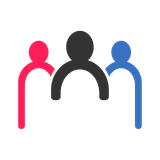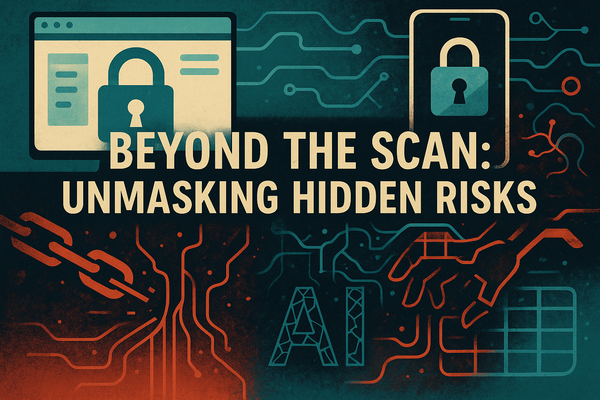Securing the Remote Workforce: Best Practices for Cybersecurity in a Post-Pandemic World

Summary: A review of the major cybersecurity considerations for remote work and best practices for securing a remote workforce, in the wake of the COVID-19 pandemic.
The COVID-19 pandemic has permanently shifted the paradigm of work, making remote work not just a temporary measure but a long-term norm for many organizations. While remote work offers many benefits, it also poses unique cybersecurity challenges. This article presents best practices for securing your remote workforce in a post-pandemic world.
1. Implement a Robust Virtual Private Network (VPN)
A Virtual Private Network (VPN) is essential for securely connecting your remote employees to your organization's network. A VPN ensures that the data transferred between your network and the remote employee's device is encrypted and secure from potential attackers.
2. Adopt Zero Trust Architecture
In a zero trust model, every access request is fully authenticated, authorized, and encrypted before granting access, regardless of the user's location or the network's source. This means that even if an attacker gets hold of an employee's login credentials, they won't be able to access the network without further verification.
3. Enhance Authentication Procedures
Simple usernames and passwords are no longer sufficient to secure your data. Implement multi-factor authentication (MFA) to add an extra layer of security. MFA could involve something the user knows (a password), something the user has (a mobile device), and something the user is (biometrics).
4. Secure Wi-Fi Networks
Ensure your remote employees are using secure Wi-Fi networks. If employees are using public Wi-Fi, they should use a VPN to encrypt their data. You can also provide guidelines on setting up a secure home Wi-Fi network.
5. Regularly Update and Patch Systems
Cyber attackers often exploit vulnerabilities in outdated software. Ensure all systems, software, and applications used by your employees are regularly updated and patched. Automated update solutions can help in maintaining up-to-date software.
6. Provide Security Awareness Training
Human error is often a significant cybersecurity risk. Regular security awareness training can help your employees recognize and respond appropriately to phishing attempts, ransomware attacks, and other cyber threats. Make sure to include guidelines on safe internet practices, recognizing suspicious emails, and reporting potential security incidents.
7. Implement Endpoint Security Solutions
Endpoint security solutions protect each endpoint device (computers, mobile devices) on your network from potential threats. These solutions can help detect and block threats at the device level before they can harm your network.
8. Encourage Use of Strong, Unique Passwords
Weak or reused passwords are a common cause of security breaches. Encourage your employees to use strong, unique passwords for each of their accounts. Consider implementing a password manager to help manage this.
9. Establish a Secure Backup and Recovery Plan
In case of a security incident, having a secure backup of your data can make recovery much smoother. Implement regular, automatic backups and ensure your employees know how to restore their data if needed.
10. Regularly Assess and Improve Your Security Posture
Cybersecurity is not a set-it-and-forget-it deal. Regularly assess your security posture, identify potential vulnerabilities, and implement necessary improvements. Also, stay updated on the latest cybersecurity trends and threats.
Securing your remote workforce is a challenging yet crucial task in this post-pandemic world. By adopting these best practices, you can provide your employees the flexibility of remote work while maintaining robust security measures. Remember, a proactive approach is always better than a reactive one when it comes to cybersecurity.