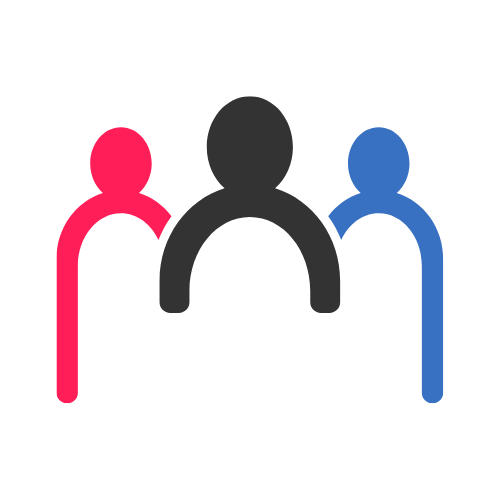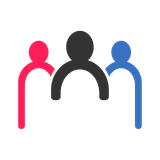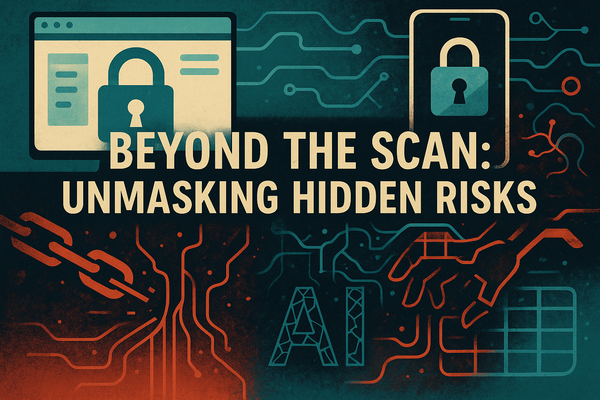Mobile Security: Protecting Your Personal and Professional Data on the Go

Summary: An article exploring the importance of mobile security, common threats faced by mobile users, and practical tips on how users can protect themselves.
In today's digital world, mobile devices are integral to both our personal and professional lives. While this provides significant convenience, it also opens up new avenues for cyber threats. Ensuring mobile security is thus crucial to protect sensitive data. Here's a guide to mobile security best practices.
1. Understanding Mobile Security
Mobile security involves protecting both personal and business information stored on and transmitted from smartphones, tablets, laptops and other portable devices. As mobile devices have become more sophisticated, they have become an increasingly attractive target for hackers.

2. Mobile Threats and Vulnerabilities
- Malware: Malicious software can be inadvertently installed on mobile devices when users download infected apps.
- Phishing Attacks: Mobile devices are a popular target for phishing attacks due to the frequent use of email and messaging apps.
- Unsecured Networks: Mobile devices are often connected to unsecured public Wi-Fi networks, potentially exposing data to hackers.
- Lost or Stolen Devices: The portable nature of mobile devices makes them susceptible to being lost or stolen, potentially giving unauthorized individuals access to sensitive data.

3. Mobile Security Best Practices
- Use Strong, Unique Passwords: Protect your device and accounts with robust, unique passwords and change them regularly.
- Enable Multi-Factor Authentication: Whenever possible, use multi-factor authentication for an additional layer of security.
- Regularly Update Your Devices: Keeping your device and apps updated ensures you have the latest security patches.
- Install Reliable Security Apps: Use security apps from trusted sources to protect against malware and other threats.
- Avoid Unsecured Wi-Fi Networks: Unsecured public Wi-Fi networks can expose your device to hackers. If you must connect, use a reputable VPN service.
- Encrypt Your Data: Use your device’s encryption setting to protect your data, making it harder for hackers to access your information even if your device is lost or stolen.
4. Mobile Device Management (MDM) for Businesses
Implementing Mobile Device Management (MDM) solutions can help organizations manage and secure employees' mobile devices. MDMs allow businesses to enforce security policies, control access to business data, and even wipe devices remotely if they are lost or stolen.
5. The Future of Mobile Security
As mobile technology continues to evolve, so do mobile threats. Future trends in mobile security include the increasing use of biometric authentication, AI-powered threat detection, and privacy-enhancing technologies.

In conclusion, mobile devices offer convenience and productivity benefits but also present significant security challenges. By understanding these challenges and applying best mobile security practices, individuals and organizations can better protect sensitive information in the mobile environment.