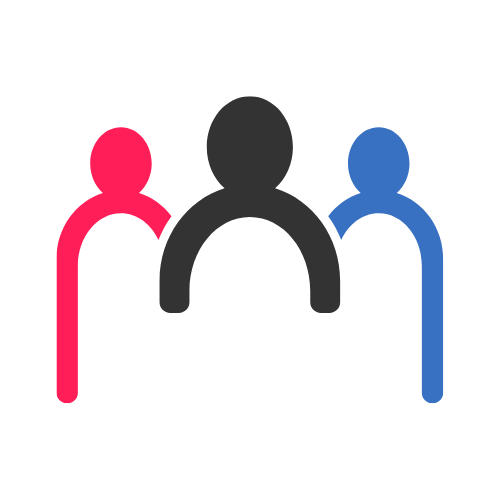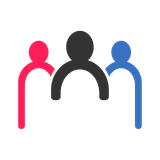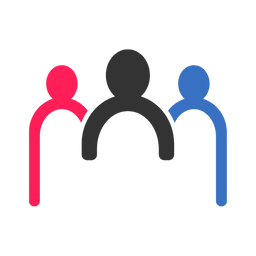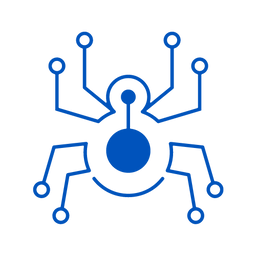Leveraging Open Source Architecture for SOC and Threat Intelligence

In today’s cybersecurity landscape, building a robust Security Operations Center (SOC) and an effective threat intelligence framework is crucial. Open source tools offer a cost-effective, flexible, and community-supported way to establish and enhance these capabilities. Here's an open source architecture blueprint that companies can adapt for their SOC and threat intelligence needs:
SANS 2023 SOC Survey

1. Log Collection and Management:
- Tool: Elasticsearch, Logstash, and Kibana (ELK Stack)
- Purpose: Collect, parse, store, and analyze vast amounts of log data.
- Benefits: Scalable, powerful search capabilities, and real-time data analysis.
2. Network Traffic Monitoring:
- Tool: Zeek (formerly Bro) and Suricata
- Purpose: Monitor network traffic to identify suspicious activities and policy violations.
- Benefits: Zeek provides high-level analysis of network traffic, while Suricata offers real-time intrusion detection (IDS), inline intrusion prevention (IPS), and network security monitoring.
3. Endpoint Detection and Response:
- Tool: Wazuh
- Purpose: Monitor and analyze system data on endpoints.
- Benefits: Provides comprehensive endpoint visibility, threat detection, and compliance monitoring.
4. Incident Management and Automation:
- Tool: TheHive, Cortex, and MISP
- Purpose: Manage incident response activities, automate responses, and share threat intelligence.
- Benefits: Streamlines the incident response process, automates repetitive tasks, and facilitates information sharing between communities.
5. Vulnerability Assessment:
- Tool: OpenVAS
- Purpose: Scan systems for known vulnerabilities.
- Benefits: Comprehensive and regularly updated vulnerability scanning.
6. Phishing Awareness and Simulation:
- Tool: Gophish
- Purpose: Simulate phishing campaigns to raise awareness and train employees.
- Benefits: Provides a platform for real-world phishing simulations to improve organizational preparedness against social engineering attacks.
7. SIEM (Security Information and Event Management):
- Tool: Security Onion
- Purpose: Provides a suite of tools for log management, intrusion detection, and SIEM.
- Benefits: A comprehensive platform offering full packet capture, network-based and host-based intrusion detection systems.
8. Threat Intelligence:
- Tool: Yeti
- Purpose: Aggregate and manage threat intelligence.
- Benefits: Helps in organizing observables, indicators of compromise, and TTPs (Tactics, Techniques, and Procedures) in a structured manner, improving the threat hunting process.


Implementation Best Practices:
- Integration: Ensure that the chosen tools integrate well with each other, offering a seamless flow of data and insights across the SOC operations.
- Customization: Customize the tools to meet the specific needs and context of your organization, including custom detection rules and response playbooks.
- Community Engagement: Leverage the community around these open source tools for support, custom scripts, and additional resources.
- Continuous Learning: Encourage your team to stay engaged with the latest developments in these tools, as the open source landscape is continuously evolving.

By building your SOC and threat intelligence capabilities on this open source architecture, your organization can leverage the collective wisdom of the cybersecurity community, maintain flexibility in your security operations, and optimize costs. Remember, the effectiveness of these tools depends not just on their individual capabilities, but on how well they are integrated into your overall security strategy, and the expertise of the team managing them.
Harnessing Security Onion for Enhanced Cybersecurity and Integrating Threat Intelligence Tools for Social Engineering Defense
In the realm of cybersecurity, having robust tools for monitoring, analysis, and response is essential. Security Onion is a powerful open-source solution that serves as a cornerstone for many Security Operations Centers (SOC). Combined with specialized threat intelligence tools, it forms a formidable defense against a wide array of cyber threats, including social engineering attacks. Here’s an insight into how Security Onion can be harnessed effectively and how integrating threat intelligence tools can fortify defenses against social engineering:
Security Onion: A Comprehensive Security Platform
Overview:
Security Onion is a free and open-source Linux distribution for threat hunting, enterprise security monitoring, and log management. It bundles a powerful set of tools that can analyze network traffic and logs to provide a detailed view of the security state of an organization.
Key Components and Features:
- Network Intrusion Detection: Tools like Suricata and Zeek (formerly Bro) monitor network traffic for signs of suspicious activity.
- Log Management: Elasticsearch, Logstash, and Kibana (ELK Stack) are used for storing, searching, and visualizing logs coming from various sources.
- Incident Management and Response: Tools like TheHive allow teams to collaborate on incident response, enriching alerts and automating response actions.
Utilization in a SOC Environment:
- Deployment: Security Onion can be deployed across a range of hardware and scales to meet the demands of small to large enterprises.
- Threat Hunting: Analysts can use the Kibana interface to sift through vast amounts of data, searching for anomalies or signs of an attack.
- Alerting and Visualization: Customizable dashboards provide a real-time overview of an organization's network, highlighting potential threats and areas of concern.
Integrating Threat Intelligence Tools for Social Engineering Defense
In the context of defending against social engineering, integrating threat intelligence tools can significantly enhance an organization's ability to detect, analyze, and respond to threats. Here are a few tools that can be integrated with Security Onion for a more robust defense mechanism:
VirusTotal:
- Purpose: Analyzes suspicious files and URLs to detect types of malware and automatically shares them with the security community.
- Usage: Use VirusTotal to check the reputation of files, URLs, or domains that are part of a social engineering attack, ensuring a rapid understanding of their threat profile.
Shodan:
- Purpose: A search engine that lets users find specific types of computers connected to the internet using a variety of filters.
- Usage: Utilize Shodan to discover which of your organization’s devices are openly accessible on the internet, potentially exposing them to social engineering or other cyber attacks.
URLScan.io:
- Purpose: A tool that scans and analyzes websites to provide detailed information about their activities, connections, and the content they host.
- Usage: Use URLScan.io to investigate suspicious or malicious URLs received in phishing emails or social media messages.
Censys:
- Purpose: Identifies and categorizes all devices and networks exposed to the internet.
- Usage: Leverage Censys to gain visibility into your organization's digital assets that are visible on the internet and could potentially be exploited in social engineering campaigns.
Integrating Threat Intelligence into SOC Workflow:
- Automated Enrichment: Integrate these tools into your SOC workflow for automated enrichment of alerts. For instance, if an alert indicates a user clicked a suspicious link, automatically check the URL against VirusTotal or URLScan.io.
- Investigation and Analysis: Use the intelligence provided by these tools to conduct deeper investigations into incidents, understanding the tactics, techniques, and procedures (TTPs) employed by attackers.
- Proactive Monitoring: Regularly scan and monitor your digital assets using these tools to identify potential vulnerabilities or exposures that could be exploited in social engineering attacks.
In conclusion, Security Onion, when combined with specialized threat intelligence tools, offers a powerful solution for monitoring, analyzing, and responding to cybersecurity threats. The integration of tools like VirusTotal, Shodan, and URLScan.io can particularly enhance an organization’s defenses against social engineering, providing the means to quickly identify, understand, and mitigate such threats. As cyber threats continue to evolve, leveraging such integrated solutions will be key to maintaining robust cybersecurity defenses.
There are several reliable resources and tools available for investigating IP addresses, domains, and threats as part of cybersecurity investigations. Here’s a list of additional resources that can be integral to a cybersecurity team’s toolkit:
Whois Lookup:
- Purpose: Provides information about domain registration and ownership.
- Usage: Use Whois Lookup to identify who owns a domain, when it was registered, where the servers are located, and more. This information can be valuable in determining the legitimacy of a domain.
RiskIQ (or SecurityTrails):
- Purpose: Offers comprehensive data about domains, IP addresses, and the infrastructure behind them.
- Usage: Employ these tools to get detailed passive DNS data, track domain changes, and map the attacker's infrastructure.
ThreatCrowd:
- Purpose: A search engine for threats that aggregates data from various sources and presents it in a user-friendly format.
- Usage: Use ThreatCrowd to investigate related domains, IPs, email addresses, and more, helping to uncover connections between different elements of an attacker’s infrastructure.
Farsight DNSDB:
- Purpose: The world’s largest historical DNS database.
- Usage: Use it to find out how domain names, IP addresses, and name servers are related, and how these relationships change over time, which can be crucial in tracking threat actors.
AlienVault OTX (Open Threat Exchange):
- Purpose: A community-powered threat intelligence platform.
- Usage: Use AlienVault OTX to see global data about attack trends and to share and receive threat intelligence about active attack campaigns.
Google Safe Browsing:
- Purpose: A tool by Google that checks URLs against its constantly updated lists of suspected phishing and malware pages.
- Usage: Use this to quickly check if a URL is recognized as a phishing or malware site, helping to prevent users from visiting harmfully sites.
Spamhaus:
- Purpose: Tracks spam and related cyber threats such as phishing, malware, and botnets.
- Usage: Check IP addresses and domains against Spamhaus’s blocklists to prevent spam and secure your organization against these threats.
ProjectHoneypot:
- Purpose: A distributed system for identifying spammers and the spambots they use.
- Usage: Use this to check IP addresses and see if they have been involved in malicious internet activities like spamming or attempting to steal personal information.
Talos Intelligence:
- Purpose: Offers threat intelligence and a reputation lookup for IP addresses and domains.
- Usage: Utilize Talos to gain insight into the reputation of a domain or IP address and to understand associated security threats.
Hybrid Analysis:
- Purpose: A service that uses various automated malware analysis services to analyze threat samples (files and URLs) and to provide comprehensive threat reports.
- Usage: Use this for a deep analysis of suspicious files or URLs to understand the behavior of potential threats and the risk they pose.
Integrating these tools into your threat investigation workflows can significantly enhance your team's ability to detect, understand, and mitigate cyber threats. It’s important to remember that each tool may have its specific strengths and areas of focus, so using a combination of them often provides the best insights during an investigation.